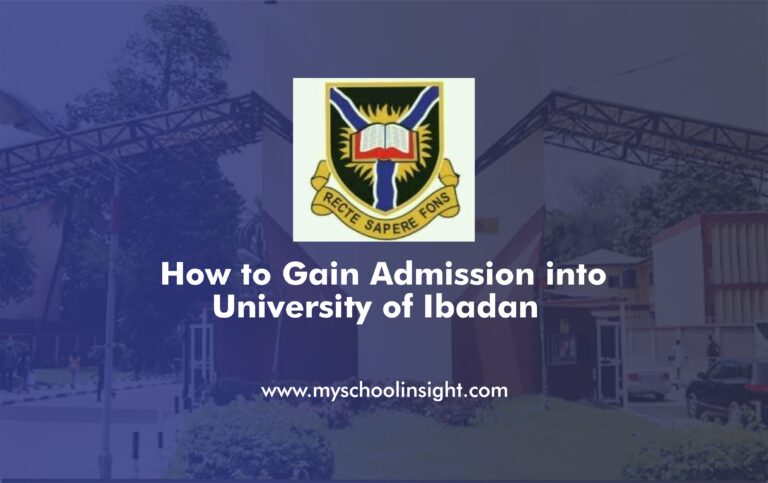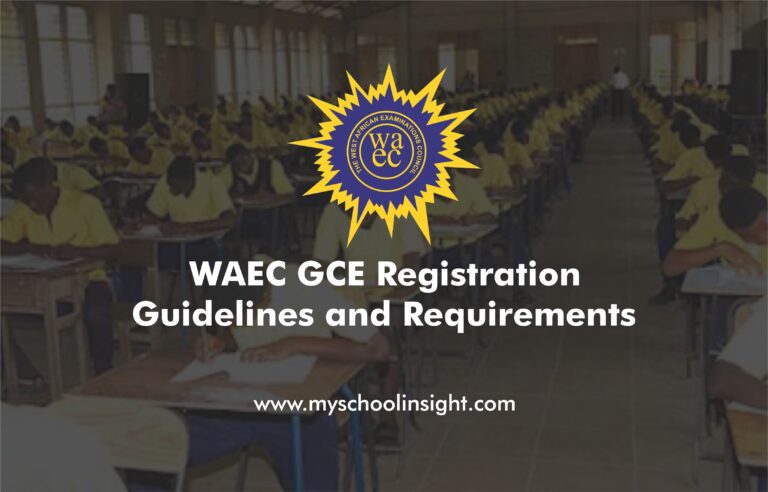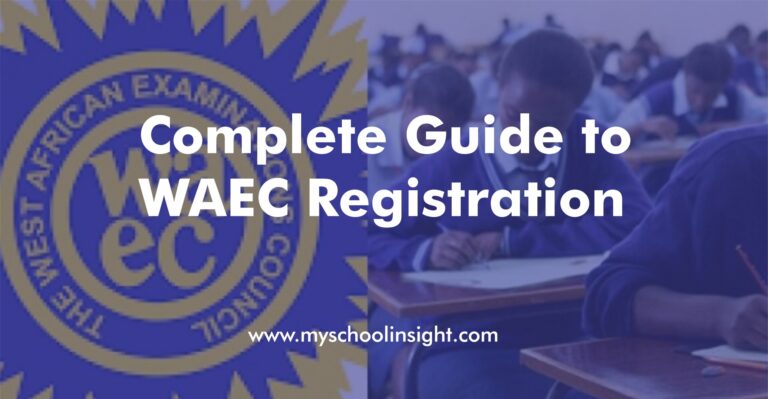How to Check WAEC Results Online With and Without a Scratch Card
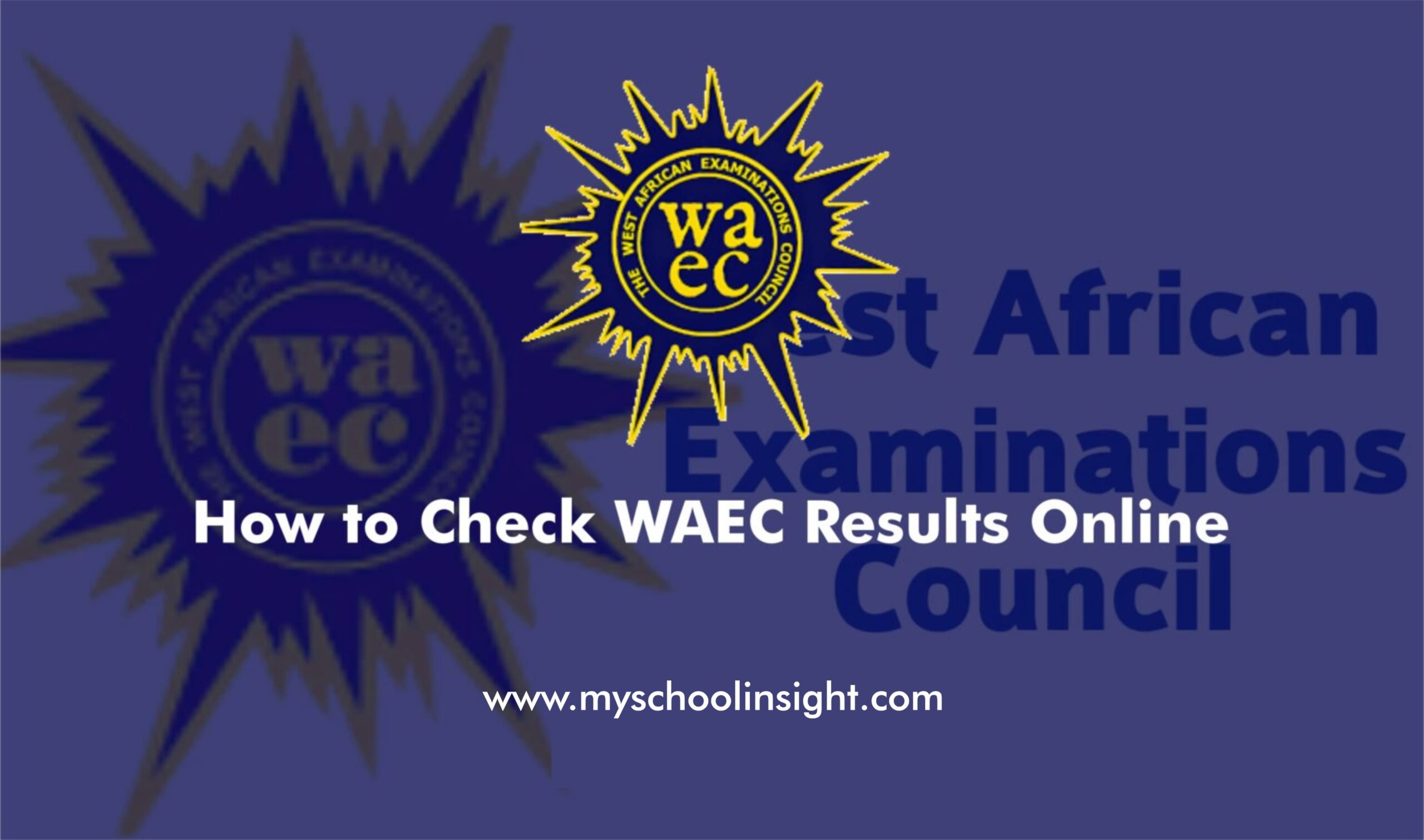
The West African Examinations Council (WAEC) is the executive arm of examination that heads one of the most important academic credentials in West Africa, the West African senior school certificate examination (WASSCE). In the recent past, if you have sat the WAEC exam, getting your result is one of the key things that you ought to consider after the exam.
This article will teach you how to verify your WAEC Results online using and without scratch card, use of SMS, how to buy WAEC e-PINs on the internet, what happens in case of loss of PIN or errors. The article is relevant to school candidates (May/June) and also to the private candidates (Nov/Dec or GCE).
What is WAEC?
The West African Examinations Council (WAEC) is a sub-regional organization that administers and conducts standard examinations in West African countries which speak and write the English language such as Nigeria, Ghana, Sierra Leone, The Gambia and Liberia.
The WAEC certificate is very easy to be accepted and found all over the world. It is the test required as a pass into tertiary institutions and also to apply to jobs which need the secondary education subject certificates.
Requirements to Check WAEC Result Online
Before attempting to check your WAEC result online, make sure you have the following information ready:
- WAEC Examination Number (a 10-digit number consisting of 7 digits + 3-digit candidate number, e.g., 4250101001)
- Examination Year (e.g., 2025)
- Examination Type (May/June or Nov/Dec)
- WAEC Scratch Card or e-PIN Serial Number
- WAEC Scratch Card or e-PIN PIN Code
How to Check WAEC Result Online Using a Scratch Card
The most common method of checking WAEC results is through the official WAEC result checking portal using a scratch card or e-PIN. Follow these steps:
Step-by-Step Guide:
- Visit the official WAEC result portal at https://www.waecdirect.org
- Enter your 10-digit examination number
- This is a combination of your 7-digit centre number and 3-digit candidate number.
- Example: Centre No. = 4250101, Candidate No. = 001 → WAEC No. = 4250101001
- Select your examination year
- Use the dropdown to select “2025” or your relevant year.
- Select your examination type
- School candidates (May/June)
- Private candidates (GCE Nov/Dec)
- Enter your card serial number
- Found on the back of your scratch card or printed e-PIN.
- Enter the PIN
- The 12-digit secret code.
- Click on the “Submit” button
Result Display:
After submission, your result will be displayed on the screen showing:
- Subject grades
- Overall performance (e.g., Passed, Withheld, Outstanding)
- Total number of credits, passes, or fails
You are advised to print the page or take a screenshot for record-keeping.
Where to Buy WAEC Scratch Cards or e-PINs
Scratch cards and e-PINs can be purchased online or in person.
Online Purchase Platforms:
Offline Purchase Locations:
- WAEC National and State Offices
- Designated Cybercafés
- Approved agents in your local government area
Each card or e-PIN costs approximately ₦1,500 to ₦3,000, depending on the vendor and time of the year.
How to Check WAEC Result via SMS
WAEC also provides an SMS option for checking results. This is useful when you do not have internet access. However, you must still have a valid e-PIN or scratch card.
SMS Format:
Send an SMS in the following format:
WAEC*ExamNumber*PIN*ExamYearExample:
WAEC*4250101001*123456789012*2025Send the SMS to: 32327
This service is available on:
- MTN
- Airtel
- Glo
Notes:
- Cost per SMS is ₦30
- You will receive your result as an SMS reply within minutes
How to Check WAEC Result Without a Scratch Card
You may be wondering, “Is it possible to check my WAEC result without a scratch card?”
The straightforward answer is: Not really — unless one of the following conditions applies.
1. You Were Issued a Free e-PIN During Registration
There are schools or WAEC exam centres that are giving e-PINs to their candidates in the registration pack. When you are already issued with a PIN, you cannot use the scratch card to apply it on the WAEC portal.
2. Your Exam Centre Provides Result Checking Services
In some schools, they would collaborate with ICT centres, or WAEC offices to bulk check and print results of students. When it is so, you might not be obligated to purchase a scratch card separately, although it is your PIN that is used.
3. Your WAEC Registration Platform Provided a Free Link
Others who have registered using online platforms such as EduTAMS, WAECConnect or MySchoolGist may log into the results checking by simply logging in to the direct dashboard with the e-PINs necessarily bundled with the registration process.
4. WAEC Direct Access via Educational Portals
Sometimes WAEC collaborates with organisations or online platforms where they may check their results using a special student dashboards. Although you are not swiping a scratch card, the way the system works involves a PIN in the process.
What You Cannot Do
You cannot check your WAEC result without entering a valid PIN at some stage — either manually or via a third-party integration. WAEC requires a PIN to access each result, and every PIN is unique and limited to 5 uses.
What If You Lose Your WAEC Scratch Card?
If you misplace your card or forget your PIN, you have two options:
- Buy a new scratch card or e-PIN
- Re-check using the new details
- Contact WAEC support
If you bought the PIN online, most platforms keep a record and can resend it.
WAEC also offers customer care at:
- https://support.waecdirect.org
- Or visit a WAEC office near you
Sample WAEC Result Breakdown
Here is a sample of what a result may look like:
| Subject | Grade |
|---|---|
| English Language | C6 |
| Mathematics | B3 |
| Biology | A1 |
| Chemistry | B2 |
| Physics | C5 |
| Economics | B3 |
| Civic Education | A1 |
| Agricultural Science | C6 |
| Data Processing | B2 |
Status: QUALIFIED FOR ADMISSION
You can then print this page or download a PDF for reference or submission to schools.
WAEC Result Portals to Use
Only use official or trusted portals to avoid scams or phishing attacks:
- https://www.waecdirect.org – Official portal
- www.waecnigeria.org – General WAEC site
- Remita, Quickteller – For buying e-PINs
Common Issues and How to Fix Them
| Error Message | Possible Cause | Solution |
|---|---|---|
| Invalid Card PIN | Typing error | Re-enter the PIN carefully |
| Card Usage Limit Exceeded | Used more than 5 times | Purchase a new scratch card |
| Result Not Available | Result not yet uploaded | Wait and check back after 24–48 hours |
| Wrong Exam Number/Year | Incorrect details entered | Double-check number and year |
| No Service Response via SMS | Network issues or wrong format | Retry with correct format and network |
When Are WAEC Results Released?
WAEC usually releases results within 45 to 60 days after the last paper is written. In recent years, results have been released faster due to digital upgrades.
For 2025, expect results to be released in:
- May/June Exam: Between August and early September
- GCE Nov/Dec: Between January and February of the following year
How to Use WAEC Result for University Admission
Once your result is out, you can:
- Log in to your JAMB CAPS to confirm your O’level result upload.
- Print your result and attach it to your post-UTME screening or Direct Entry applications.
- Share with scholarship boards or employers as proof of education.
- Apply to international colleges or pathway programmes that recognize WAEC.
RECOMMENDED: Complete Guide to WAEC Registration and Examination in Nigeria
Final Thoughts
It has never been so easy to check your WAEC result. No matter which type of top up – a scratch card, an e-PIN or SMS, the whole process is very quick and simple – as long as you possess the correct information. Always buy your scratch cards at the trusted places and should not buy the place where they may offer you to check without valid PIN as it might be termed as free checking.
Your WAEC result determines a lot in terms of your academic and professional course. Be serious with it, save it and keep digital copies. Most education centres and cyber cafes are secure when it comes to providing help to check your result.
Be sure and be in control of your future.